Want to learn how to make an Windows apps for desktop? These tutorials and articles will get you started.
Although Microsoft’s mobile aspirations were all for nothing (sorry, Windows Phone fans), Microsoft’s still dominant on the desktop. Moreover, its ambitious universal approach to development means apps you create potentially have reach across a wide range of platforms.
01. Get started with Windows apps
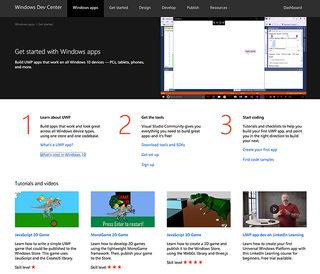
Head to Windows Dev centre to kick things off
Microsoft’s Windows Dev Center is the natural starting point for anyone keen to make windows apps – for PCs, tablets, phones, and more. There are explainers about Universal Windows Platform (UWP) app development, insight into Windows conventions, and a bunch of code examples.
02. Understand Windows app development
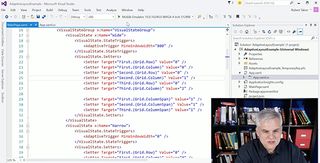
This great series will help you expand your app-making skills
For those entirely new to Windows development, this set of dozens of videos walks you through the process of creating UWP apps. Neatly, the series is also peppered with challenges to help improve your skills. (Note that it assumes you know the basics of C#.)
03. Create your first Windows app

Learn how to make an app that speaks
If you want to quickly get something working, this tutorial has you create a simple ‘Hello, world’ app for UWP using XAML and C#. Also, rather than just fling up a dialog to say hello, this little app will speak.
04. Make a Windows clock app

Creating this simple app will teach you plenty of skills
Another tutorial for creating an app, but this one for Tuts+ goes a bit further. Vivek Maskara leads you through the process of making a clock, where the background gradually shifts colour by converting the time to a hexadecimal value.
05. Learn the basics of universal Windows app development

Another great Lynda.com app-building course
This Lynda.com course introduces you to the concepts behind UWP development – and it also helps you learn C# along the way. By the time you’re done, you’ll have a fully working app you can install – and ideas for taking your skills further.
06. Create a UWP game with DirectX

Learn how to craft a game with this tutorial
Sadly, this tutorial from Microsoft doesn’t leave you with a playable game at the end. Still, you do at least learn to work on the major components of a game: creating a game loop, rendering, controls, audio, and adding imagery.
07. Make multilingual Windows apps
This 12-minute video rapidly leads you through the process of creating a multi-language Windows app. The example has a text button that can be displayed in more than one language, but the general principles extend to any app.
08. Create windows apps without coding

Not enough time to learn coding? Try this drag-and-drop method
If coding feels a bit much, Windows App Studio is an alternative. It’s a drag-and-drop affair, with you quickly working up a basic smartphone app by way of pre-built components that pull in data. The final app can be installed and shared, and even published to the Windows Store.
Next page: How to make macOS apps for Macs



