Want to learn how to make an app for iPhone, iPad, Android or desktop? These tutorials and articles will get you started.
01. Watch Android developer insights

Gen up on Android with the developer insights
The Android Developers YouTube channel is a great starting point for immersing yourself in everything about Android development. It houses videos from live events, along with a bunch of demos and tutorials, covering everything from improving accessibility for all users through to dealing with the ins and outs of Android Wear.
02. Build your first Android app

Get stick right in to Android app-building here
This rather comprehensive official Android website offers a slew of training guides. Work through the documentation and you’ll learn how to create an Android app, support various device types, deal with interface elements, and more. Also related and noteworthy: the Material design site, outlining the platform’s modern vision for aesthetics.
03. Follow the 10-day Android app program
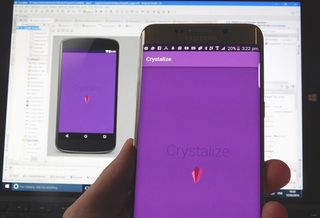
10 days to learn how to build an app? Sign us up!
Looking at swathes of documentation? Not sure where to start? Adam Sinicki’s post for Android Authority breaks down the process of Android app development into 10 simple steps. Well, mostly simple – one is ‘learning the basics of Java’. But although 10 days is perhaps pushing it, a few weeks isn’t, if you’re dedicated.
04. Create a voice-controlled Android app

This course will teach you how to build a voice-controlled app in 12 minutes
One of the futures of apps involves bellowing at devices rather than stroking them with a digit. This course runs through how to create a voice-controlled Android app in just 12 minutes. The course costs $3, but you can watch for nothing if you sign up for a free trial.
05. Understand responsive Android app interfaces
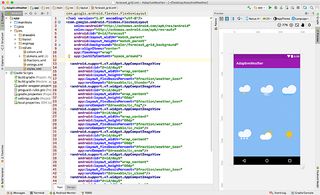
Get responsive with this app-building tutorial
A weakness in many Android apps is their inability to scale well. And yet Material Design lends itself neatly to responsive designs that should work on any device, from tiny smartphones to huge tablets. This tutorial gets you started on creating apps that more fully adapt themselves to varied screen dimensions and orientations.
06. Learn about Android’s thumb zone
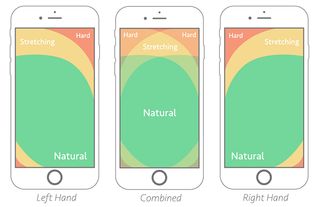
The most fun you can have with one hand
Once, smartphones were small enough that the average thumb could reach the entire display. Not so much now. iOS suffers from this problem, but Android more so, due to the tendency towards increasingly large devices. This Smashing Magazine feature outlines how best to cater for one-handed smartphone usage.
07. Switch from iOS to Android app development
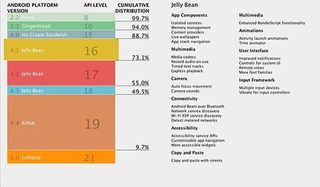
Perform the old app switcheroo with help from this article
For the most part, iOS is where the money is, but Android’s where most users are. It’s therefore a smart move to at least consider shifting iOS apps across to Android. If you’re wavering, this article outlines the main considerations for making the move, noting that you can in fact utilise a great deal of your existing experience.
08. Discover Android app dev dos and don’ts
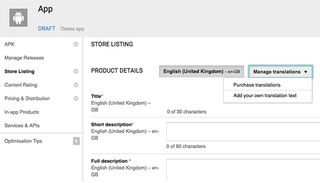
This broad advice on how to build an app is priceless
Jessica Thornsby’s piece for Tuts+ is quite general in nature, but it offers vital and sage advice on subjects such as designing for multiple devices, considering languages, accessibility concerns, and thorough testing. You won’t end up with an app after reading it – but any apps you do make will be better.
Next page: How to make a Windows app


