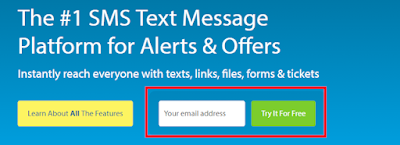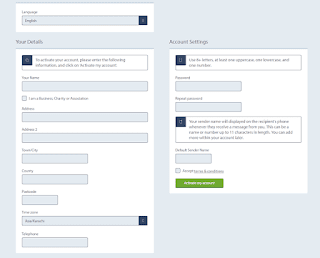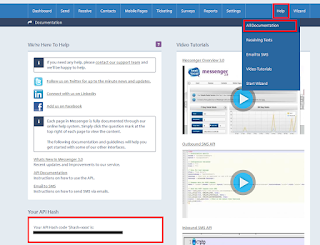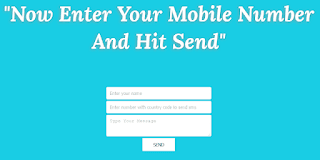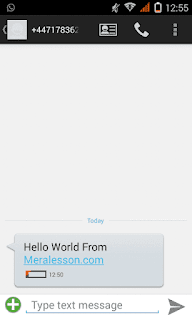|
How to Send Text Messages via PHP For Free
a while that I didn't create tutorial on PHP because I was busy with others tutorials and one of my friends asks me how to send SMS from PHP to mobiles for free, So I am here to tell you how you can send text message to mobile phones thought PHP, Using an SMS gateway. |
What is SMS gateway ?
Well, SMS gateway is a short message service (SMS) which telecommunications providers to send SMS and receive messages from a Web browser.
SMS Gateway is free ?
No. but you can use the trial account to send limited SMS from below PHP script, There are many SMS gateway providers, In this tutorial we use the best one, You have to register a new free account to send to SMS using the Api.
First of all, Go to "
txtlocal.com" there you will see a "try it free green Email Box", enter your email and submit it.
Then go to your email and click activate link, It will redirect your active page where you need to add your info to active your free account.
Once you have activated your account to will redirect your dashboard, Mouseover on help tab and click on "All Documentation" there you will see your Api Hash, copy and past it your notepad later will use this api code to send SMS.
To use this script you will need
Xampp or the
free web hosting site, You need to create the index.php file where you can paste the below PHP script codes
<?php
//Enter Your Txtlocal email or username
$username = 'YOUR EMAIL';
//Enter your txtlocal ApiHash
$ApiHash = 'YOUR API HASH';
//If user click on send button then run below codes
if(isset($_POST['submit'] )=== true){
$senderName = $_POST['name'];
$sendTo = $_POST['number'];
$text = $_POST['message'];
//If above fields are not empty then then run below codes
if(!empty($senderName)&&!empty($sendTo)&&!empty($text)){
// Message details
$number = $sendTo;
$sender = urlencode($senderName);
$message = rawurlencode($text);
// Prepare data for POST request
$data = array('username' => $username, 'hash' => $ApiHash, 'numbers' => $number, "sender" => $sender, "message" => $message, );
// Send the POST request with cURL
$ch = curl_init('http://api.txtlocal.com/send/');
curl_setopt($ch, CURLOPT_POST, true);
curl_setopt($ch, CURLOPT_POSTFIELDS, $data);
curl_setopt($ch, CURLOPT_RETURNTRANSFER, true);
$response = curl_exec($ch);
curl_close($ch);
// Process your response here
$data = json_decode($response ,true);
}
}
?>
Now you need to add your txtlocal ApiHash and you email in above code, now you need to add below HTML structure codes into your index.php after PHP closing tag "?>"
<!doctype html>
<html>
<head>
<link href='https://fonts.googleapis.com/css?family=Lora:400,700italic,700' rel='stylesheet' type='text/css'>
<link rel="stylesheet" href="css/style.css"/>
</head>
<body>
<div class="wrapper">
<div class="container">
<div class="main-heading">
<?php
//if sms sent then show success message
if(@$data['status'] === "success"){
echo '<h1>"Your message has been sent."</h1>';
}else{
echo '<h1>"Now Enter Your Mobile Number And Hit Send"</h1>';
}
?>
</div>
<form method="post">
<div class="input-box">
<ul>
<li>
<input type="text" name="name" placeholder="Enter your name"></input>
</li>
<li>
<input type="text" name="number" placeholder="Enter number with country code to send sms"></input>
</li>
<li>
<textarea type="textarea" name="message" placeholder="Type Your Message"></textarea>
</li>
<li>
<input type="submit" name="submit" value="SEND"></input>
</li>
</ul>
</div>
</form>
</div><!-- end container -->
<div class="footer">
<div class="footer-container">
All credit goes to <a style="text-decoration:underline;" href="http://www.meralesson.com">meralesson.com</a> team.
</div>
</div><!-- end footer-->
</div><!-- end wrapper -->
</body>
</html>
Create the css folder and create the style.css file, Copy and paste below CSS codes
*{
margin:auto;
padding:0px;
width:auto;
height:auto;
}
body{
font-family: 'Lora', serif;
background: #19CDE4;
Color:white;
}
ul{list-style:none;}
ul li{
margin:5px 5px;
}
h1{
font-style: italic;
text-shadow: -2px 2px 10px #9c9c9c;
}
h3{
font-style: italic;
text-shadow:-2px 2px 10px #9c9c9c;
}
a{text-decoration:none;color:white;}
.wrapper{
width: 1000px;
margin-top: 40px;
}
.container{
width:100%;
margin:0px auto;
}
.main-heading{
margin-top:20%;
font-size:32px;
}
.main-heading h1{
text-align:center;
}
.last-heading{
margin-top:30%;
font-size:32px;
}
.last-heading h1{
text-align:center;
}
.link-heading{
margin: 10px 0px;
padding:10px;
}
.link-heading h3{
text-align:center;
}
/*******************START INPUT **************/
.input-box ul{
margin: 100px auto;
text-align: center;
}
.input-box{
width:80%;
margin:10px auto;
}
.input-box input[type="text"]{
padding:10px ;
width:300px;
color: #635f5f;
border: 1px solid #ededed;
border-radius:4px;
}
.input-box textarea{
width:300px;
color: #635f5f;
border: 1px solid #ededed;
border-radius:4px;
padding: 10px;
}
.input-box input[type="submit"]{
width:100px;
height:40px;
padding:5px;
border:1px solid #ccc;
background: #fff;
cursor: pointer;
}
.footer-container{
text-align:center;
}
Now your site will look like below screenshot
Now you can send upto 10 free SMS to any mobile numbers make sure to add your country code to send sms,
Congratulations, You just created the SMS PHP app that can send sms to any numbers, If you liked this tutorial and learned from it then like and Share